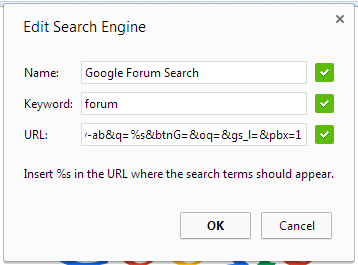Fortunately, you can still restrict results to discussions: just add &tbm=dsc to a Google Search URL.
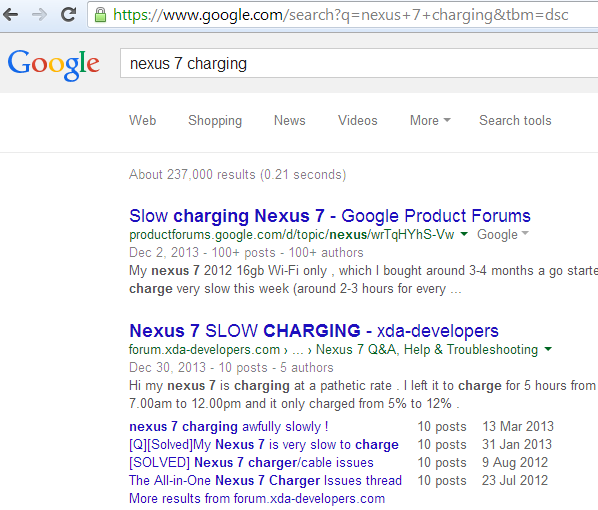
This also works for:
- recipe search: add &tbm=rcp
- local search: add &tbm=plcs
- blog search: add &tbm=blg
- patent search: add &tbm=pts
Here's a screenshot for recipe search:
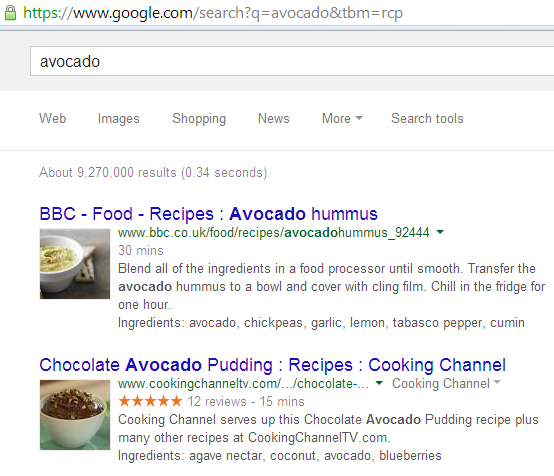
Blog Search and Patent Search also have standalone sites, while Google Maps is a good place for local search.
You can also bookmark these URLs:
Google Forum Search - https://www.google.com/?tbm=dsc
Google Recipe Search - https://www.google.com/?tbm=rcp
Google Local Search - https://www.google.com/?tbm=plcs
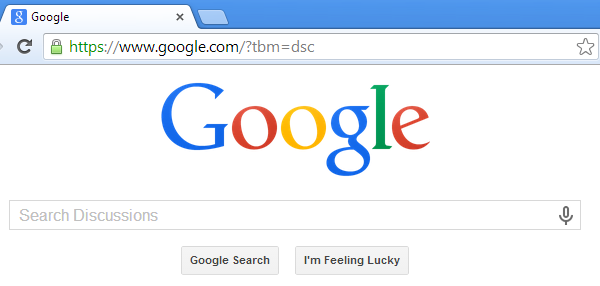
Another option is to visit those pages, right click the search box and select "add as search engine" (Chrome), "add a keyword for this search" (Firefox) or "create search engine" (Opera). I added the keyword "forum" for Google Forum Search, so I can type "forum" in Chrome's Omnibox, press Tab and enter the query.